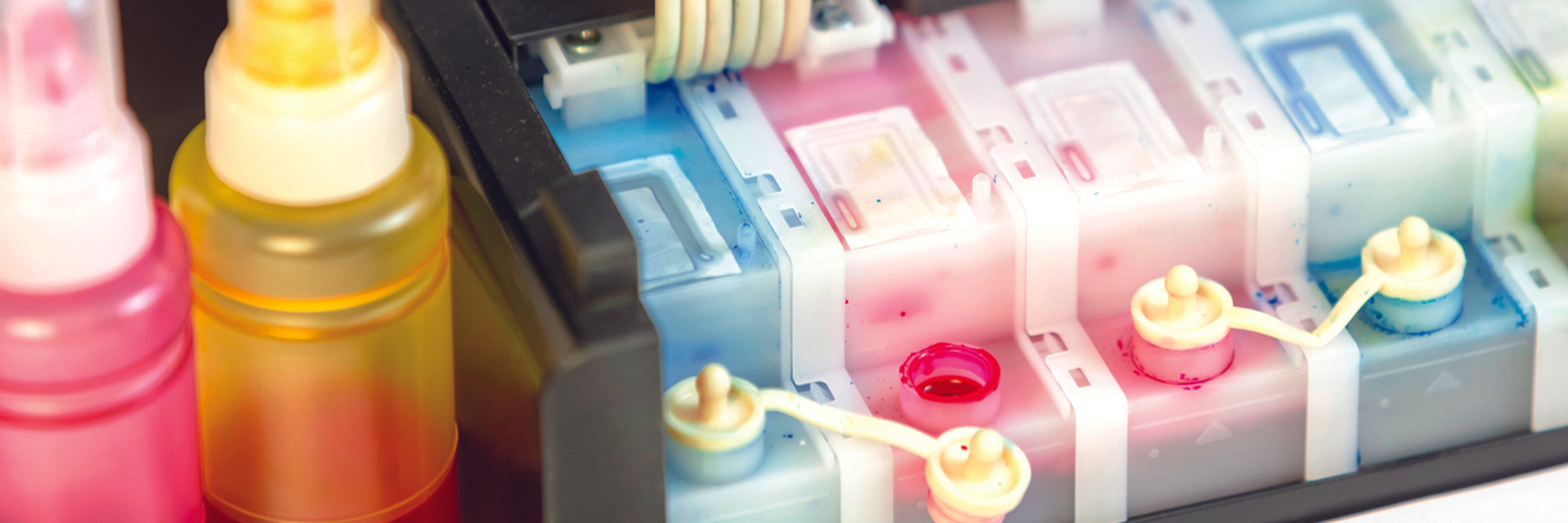Like most inkjet printers, Epson specifies that only genuine Epson Printer ink cartridges must be used to guarantee print quality. Any other compatible product will not be at par with the original. Besides, how to change ink in Epson printer may not be as easy as the specified replacement.
Take note that removing and installing ink cartridges follow certain protocols, and Epson has its own share of the process. Here is a list of do’s and don’ts that Epson requires in changing ink cartridges:
- Start the process by turning on the Epson printer, lift up the scanner unit to expose the row of cartridges. Then press the Stop button, the print head will move the empty or used up cartridges to the starting position. Continue pressing until all the other empty cartridges moves. When all the empties are identified, the print head moves to the original position.
- Remove the cartridge by squeezing the tab and lifting it out of the printer.
- Pick up the new replacement cartridge, shake it gently (a few times) before opening the package. Refrain from shaking the cartridge once out of the packaging, or ink might be spilled.
- Install the new cartridge into the printer slot after opening, long exposure might cause the head to dry up. Push the cartridge hard down into the slot until it clicks, securing the cartridge in position.
- Be sure to remove the yellow tape on the side of the cartridge, then lower the scanner unit into place.
- That’s about it, press the stop button, the print head moves to its home position and charging of the cartridges commences. It will take around 90 seconds for charging to complete.
- The removing and cartridge installation is now complete. Test print.
A word of caution:
Open ink cartridge packaging only when ready to install. Cartridges are vacuum sealed to maintain a moist environment to the print head and avoid clogging.
Never move the print head manually, it may damage the sensitive mechanism of the printer.
When cartridges needs to be moved out of the printer, protect it from dust and other substances, better yet store it inside the original packaging and maintain an environment similar to the printer.
Remember, to enjoy flawless printing runs, protect the Epson printer ink cartridges and follow religiously the guidelines on how to change ink in Epson printer.
Note: direct to the point
http://smallbusiness.chron.com/check-ink-levels-epson-printer-55483.html