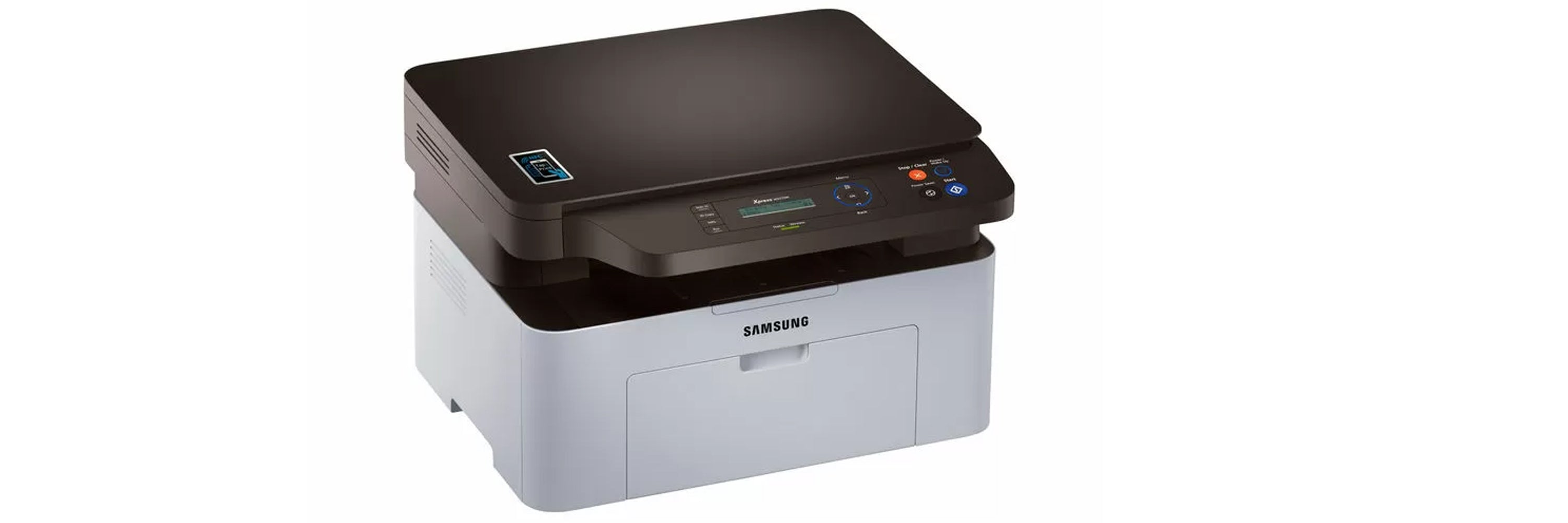Mobile printing has now become synonymous with modern convenience, people can print documents almost anywhere and is no longer confined to offices. That is why samsung printer app for android came into mainstream use to serve the samsungmobile print feature.
Due to the encompassing nature of this print app, users can print, scan, or send fax wirelessly from any Android phones, tablet or other mobile devices. However, as stated this app could only be used specifically for Android based devices. There are other Samsung apps designed intended for other OS (operating software) powered mobile devices.
Though the app is not exclusive to a single printer type, but is wholly compatible to almost all Samsung Laser Printers. This app empowers the printer to accommodate office digital contents sent through fax or through the web. These documents include PDF, images, emails, web pages or even contents of social network media. It includes practically all documents uploaded into mobile devices.
As added feature samsung mobile print supports direct scanning from the networks multi-functional device and allow encrypted information to be saved in various formats like PDF, JPG, PNG and several others. Thus, with all of these information stored in the mobile device formats, sharing of information is convenient and so easy and is actually just a click away.
The Samsung printer app for Android based devices has entirely simplified the process of sharing information in the web. For those that are so obsessed with a hard copy, samsung mobile print comes in as a reliable partner together with samsung laser printers. Matching the samsung printer to a samsung mobile print app is regularly practised to prevent complications in the communication setup.
Remember, printing direct from a mobile device to a compatible printer is no longer considered as rocket science. It has become so commonplace that people think of it as just regular technology upgrades.