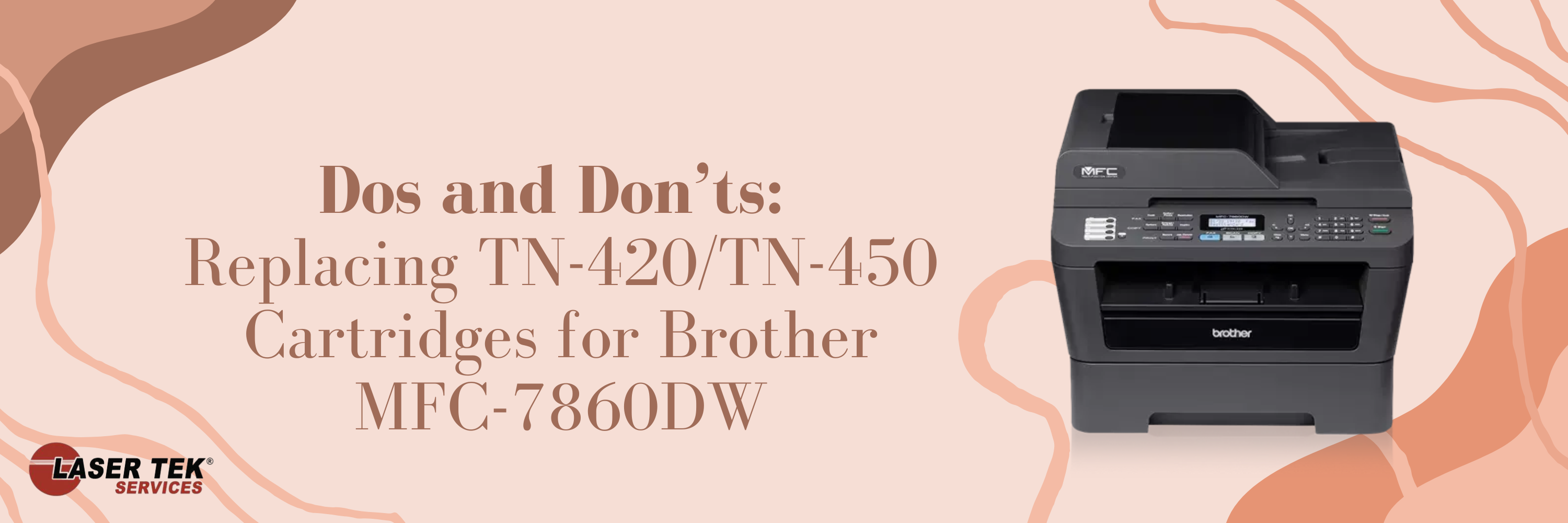Are you experiencing problems with your Brother MFC-7860DW printer? Is the toner cartridge low or empty? You may be wondering if it is worth it to refill the cartridge or invest in a new one. Brother has many handy all-in-one multifunction printers and the Brother MFC-7860DW is one of them. It can print duplex and has high-quality prints as well, great for family and small office use! It’s a very affordable printer that was built to last and while many are still using it now, it has already been discontinued a while ago.
Even though the printer itself has been discontinued, you can still purchase the appropriate toner cartridge so you can still use the MFC-7860! It uses the Brother TN-420 and TN-450 toner cartridges. These specific toner cartridges are also used by more recent printers so you don’t have to worry about refills! One thing you might be worried about though is that original Brother TN-420 and TN-450 toner cartridges are quite expensive.
In contrast, aftermarket compatible toner cartridges are more affordable and do the same things that OEM cartridges do. Despite the remarkable advantages of using compatible toner cartridges, many are still choosing to use OEM cartridges. That’s not a bad thing, but it can be difficult for some to continue purchasing originals at their expensive prices. Thus, compatible cartridges are great options for those who want to save in the long run.
What are the steps to replace the Brother MFC-7860DW toner cartridge?
If you need to replace the Brother MFC-7860DW toner cartridge, follow these steps:
1. Open the front cover of the printer.
2. Remove the old toner cartridge and dispose of it properly.
3. Take the new Brother TN-420 or Brother TN-450 toner cartridge out of its packaging.
4. Gently shake the new toner cartridge to distribute the toner evenly inside.
5. Insert the new Brother TN-420 or Brother TN-450 into the printer. Make sure it clicks into place.
6. Close the front cover of the printer.
7. The Brother MFC-7860DW is now ready to use!
You should only replace the Brother TN-420 or Brother TN-450 toner cartridges when they are low or empty. These specific toner cartridges are designed for the Brother MFC-7860DW and are also compatible with more recent Brother printers. If you try to use a different type of toner cartridge, it may not work with your Brother MFC-7860DW printer and could damage it.
What are the dos and don’ts of replacing Brother MFC-7860DW toner cartridges?
Here are some things to keep in mind when replacing Brother MFC-7860DW toner cartridges:
- DO follow the proper steps to avoid damaging your Brother MFC-7860DW printer.
- DON’T try to use a different type of toner cartridge other than the Brother TN-420 or Brother TN-450.
- DO consider investing in compatible Brother TN-420 or Brother TN-450 toner cartridges as they are more affordable in the long run.
- DO reset your printer if it doesn't recognize the new cartridge. It may not be that cartridge that's at fault as your printer may be thinking it's still using the old empty cartridge. To do this, follow the guide below:
1. Press and hold the 'Go' button for at least 5 seconds.
2. The display will show 'Reset Menu' – press the 'Go' button again.
3. Use the arrow keys to select 'All Settings' and press 'Go'.
4. Select 'Reset Defaults' and press 'Go'.
5. Press the 'Stop/Exit' button to exit the menu.
Or, you can reset the toner counter by following these steps:
1. Open the front cover of the printer.
2. Press the 'Clear' button.
3. A prompt will appear on screen asking you to replace the drum. Ignore this message and proceed to the next step.
4. Type in '*00' on the keypad'.
After you’ve reset your Brother MFC-7860DW printer, try to use the new Brother TN-420 or Brother TN-450 toner cartridge again. It should now be recognized by your printer!
- DON'T smack your cartridge too hard. Shake or tap it gently on a flat surface or you may risk damaging the cartridge and causing a leak.
- DO clean and maintain your printer. Toner buildup from previous cartridges may affect your printing experience in the future. Cleaning can also prevent paper jams. To clean your Brother MFC-7860DW printer, follow the steps below:
1. Turn off your Brother MFC-7860DW printer and unplug it from the power outlet.
2. Use a soft, dry cloth to clean the exterior of your Brother MFC-7860DW printer.
3. Use compressed air to remove any dust or debris from inside the printer. Be careful not to touch any sensitive components inside the printer.
4. Use a mild cleaning solution and a soft cloth to clean the scanner glass. Avoid using any harsh chemicals or abrasive materials.
5. Wipe down the control panel with a soft, dry cloth.
6. Take out the drum unit assembly and check the corona wire. Use a cotton swab to clean it if necessary.
7. Reassemble the Brother MFC-7860DW printer and plug it back in. Turn it on and try printing again!
- DON'T forget to properly dispose of your toner cartridges! Before you choose to throw away your old cartridge, you might also want to try refilling the toner yourself. Toner refill kits are available in both OEM and aftermarket companies, and you can save so much more if you choose to purchase from the latter.
If you want to refill your old cartridge, follow this guide:
1. Prepare a space covered with layers of paper to avoid mess and make cleaning up easier. Make sure to wear gloves so that toner doesn't get on your skin.
2. Get your toner refill bottle and replace the round cap with a funnel cap which should be included in the kit.
3. Find the 'filling port' on your cartridge. You may use a screwdriver to loosen the cap and pop it off.
4. Pour the toner into the cartridge.
5. Seal the cartridge again with the cap.
And voila! Refilling toner cartridges is easy. You can refill your cartridges up to three times maximum for optimum quality before disposing of them at your local office supply store with recycling programs.
There you have it! These are the dos and don’ts of replacing Brother MFC-7860DW toner cartridges. By following these simple tips, you can ensure that your Brother MFC-7860DW printer continues running smoothly for a long time. Laser Tek Services offers reliable TN-450 and TN-420 compatible toner cartridges as well as toner refills that can help you get the most bang for your buck. All products are backed by a 100% satisfaction guarantee, so you can rest assured that you will only get the best services. Visit our website today and take advantage of our special offers!