A printer going offline regularly happens because of varying conditions, particularly the WIFI, connectivity and power supply issues. Brother printer offline is no exception as it also has its share of issues. Printer issues can be due to overload, or perhaps it may be an issue with the driver, or the network may be undergoing some connectivity problems and also loose connection might be the culprit. Trouble can happen anywhere along the line, a system hardware failure cannot also be discounted. The problem is diverse and only a critical assessment can pinpoint the actual cause, so remedial measures can be taken up.
Printers are sensitive devices that easily reacts and send a ‘printer offline’ message even when there is only a little deviation in the power supply. This is inherent in all printers because a shortfall in power would naturally affect the performance of the device. In some instances a simple reboot of the device is all is needed to turn it back online.
However if the ‘offline’ thing occurred because the user made some changes in the computer, it is a valid issue. To turn the back on ‘online’ after a valid issue happened, here are a list of steps to follow to allow the printer to go online:
Step 1 Open the printers’ ‘start’ menu and click on ‘control panel’ and tap on ‘printers and faxes’ icon. This sequence of moves will open up a new window and a list of printers will appear.
Step 2 The list includes all the printers currently setup on the serving computer. Double click on the icon of the printer if the user wants to reconnect online. A pop-up window will then appear, this consist of details of all current print jobs scheduled on the printer.
The process is really simple as it will turn a brother printer offline to active status, so printing jobs perhaps in a queue can continue. Anyone can do the sequence easily by just following the simple instruction detailed herein. Remember, a brother printer offline is no cause for alarm, solutions to turn it right online is available for the users peace of mind.




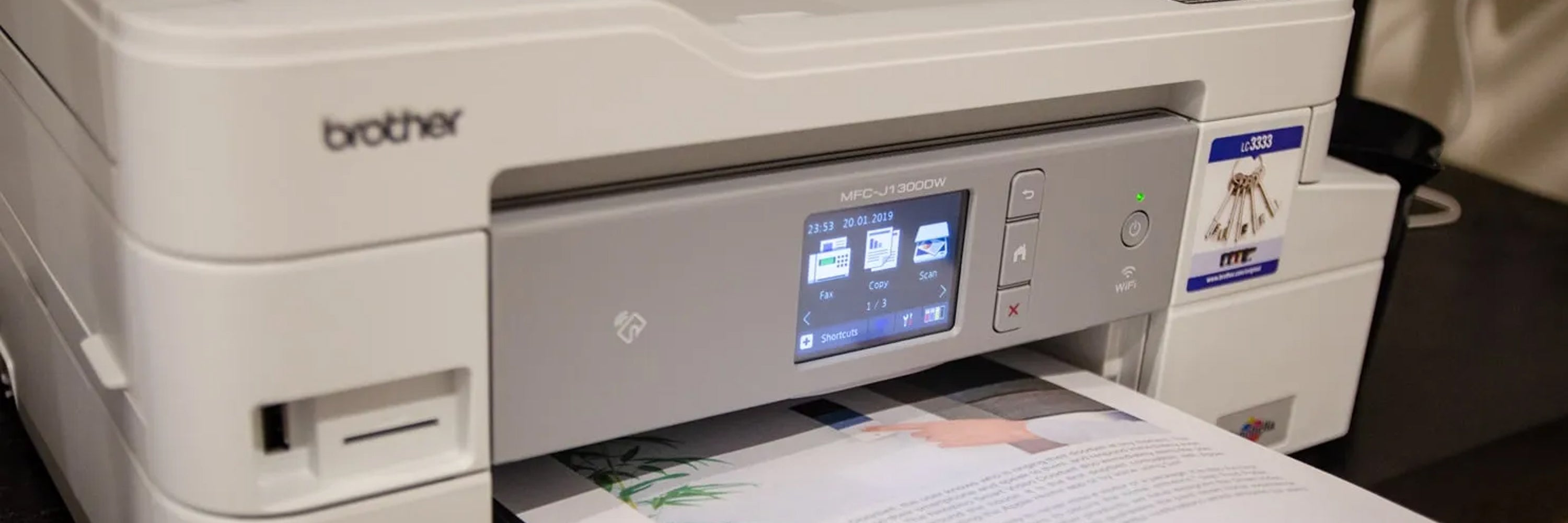

My Brother HL-2270DW has worked fine wirelessly for years. But I recently changed Internet providers and it now seems to go offline frequently. What I found gets it back online is to go to the printer’s queue, right click the print job, and select Restart. After about 30-40 seconds, the printer will reconnect and the job will be printed. It’s irritating, but seems to always work. I’m still attempting to get the Offline problem to stop so that extra step is unnecessary.
Yes, the problem is really simple…it just doesn’t work. I click “Use printer offline,” and a check mark appears beside it. The printer status continues to show “Offline,” and nothing miraculous happens.
Brother hl 2280dw keeps going offline. Keeps happening. WHY
Our Brother Lazer HL5470DW was fine for a number of years but it started going off line all the time a couple of years ago. We found the quickest way to get it back on-line was just turning off and back on.
All of my WiFi Hardware had to be replaced, router and modem. In the process of changing all things over the printer now will not print. When I try to reconnect to computer it asks for a security key. I have no idea what the key is. I’ve tried my WiFi password, but that doesn’t work either. Where do I find the Security Key?